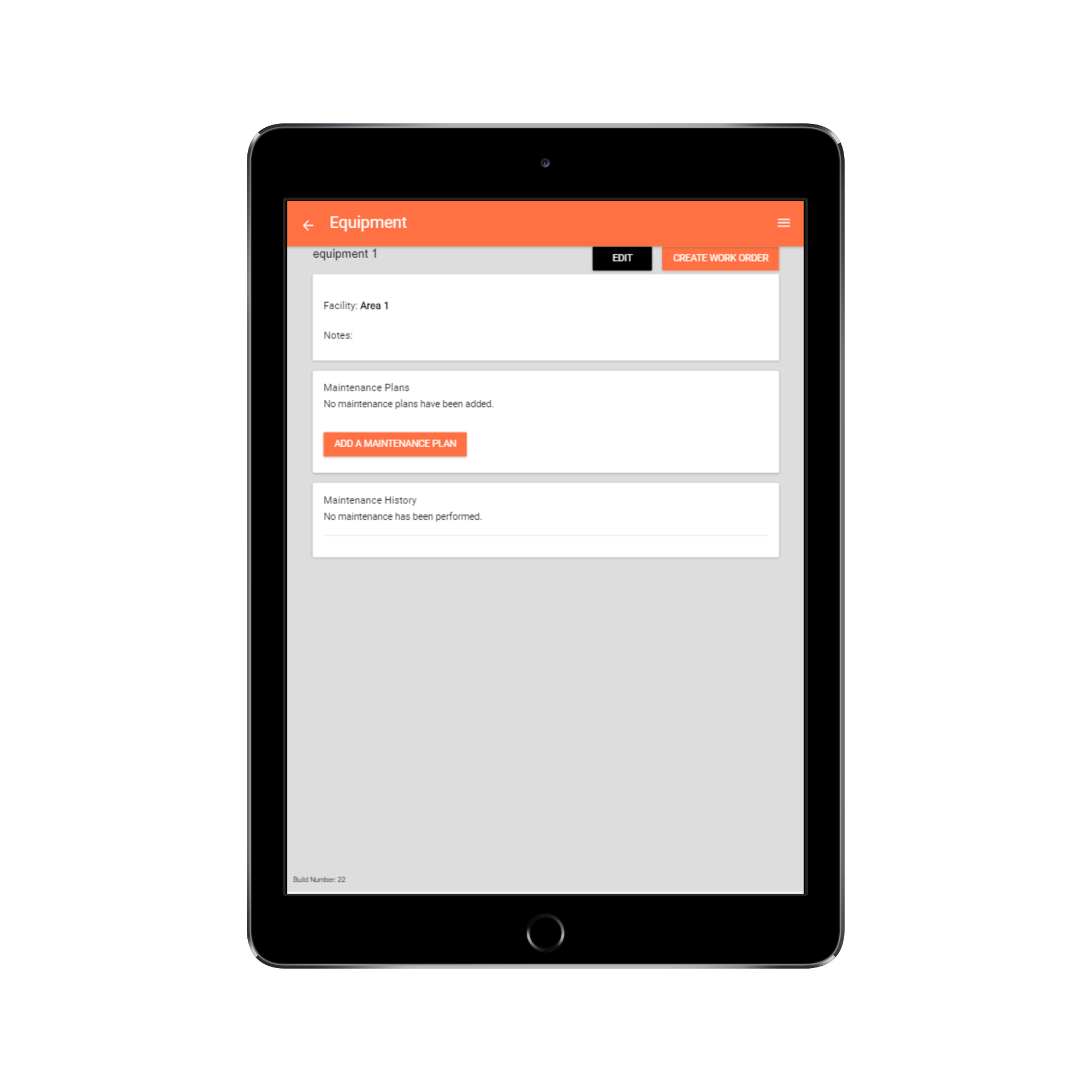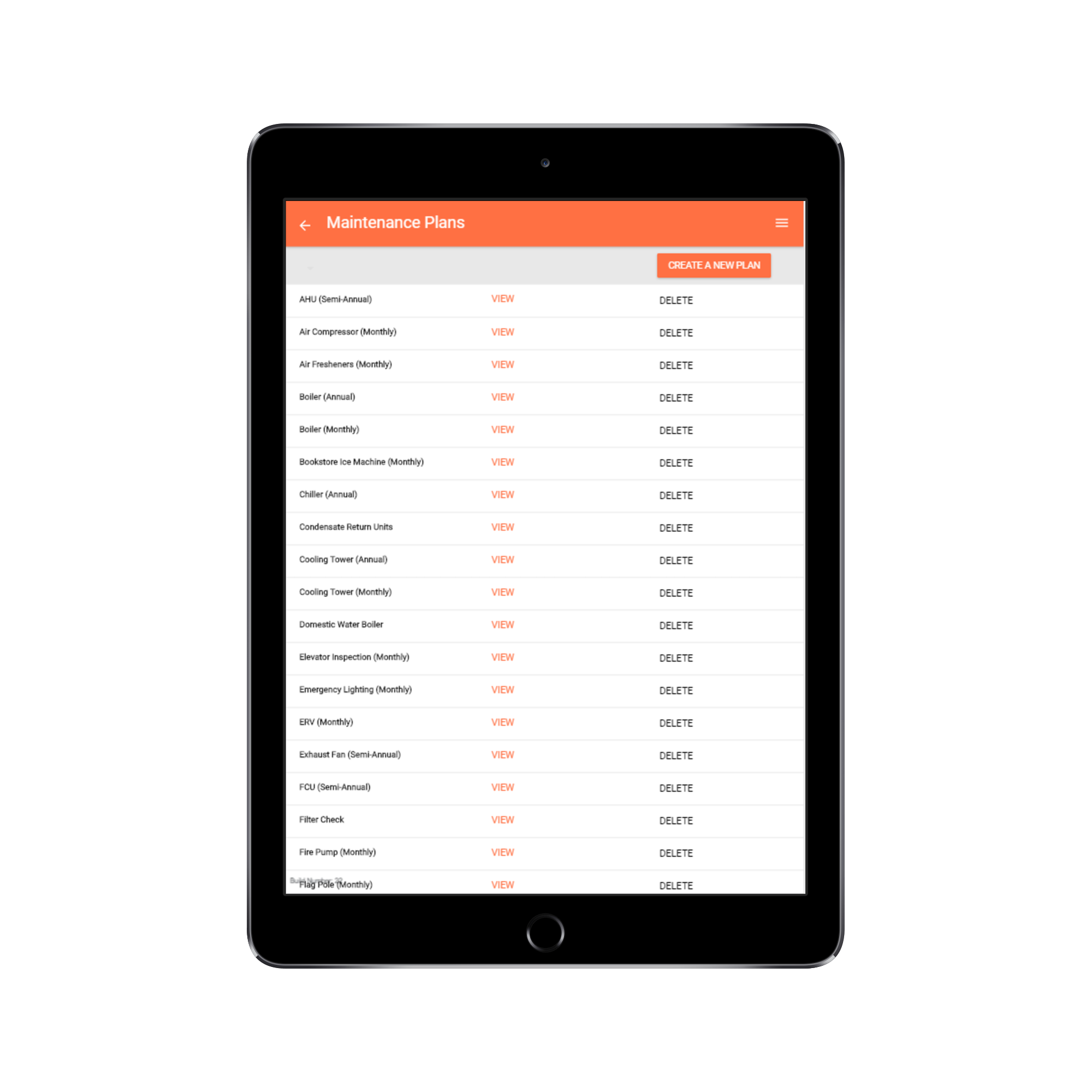Step 1:
Enter Your Locations & Equipment

Locations
The first thing to do is create all of your physical locations so that you can properly assign equipment to that location.
You may only have one location to manage or you may have many locations, each with their own set of equipment.
Step 2:
Create Maintenance Plans
Step 3:
Scheduling Tasks
You can easily schedule ongoing maintenance by assigning one or many maintenance plans to equipment and assigning a frequency.
For example, you can assign a separate maintenance plan for monthly maintenance and a separate plan for annual.
Every night a process runs that will create the scheduled work orders and dump them in a queue for pickup or assignment.
Push notifications can be sent alerting the team they've been assigned a work order.
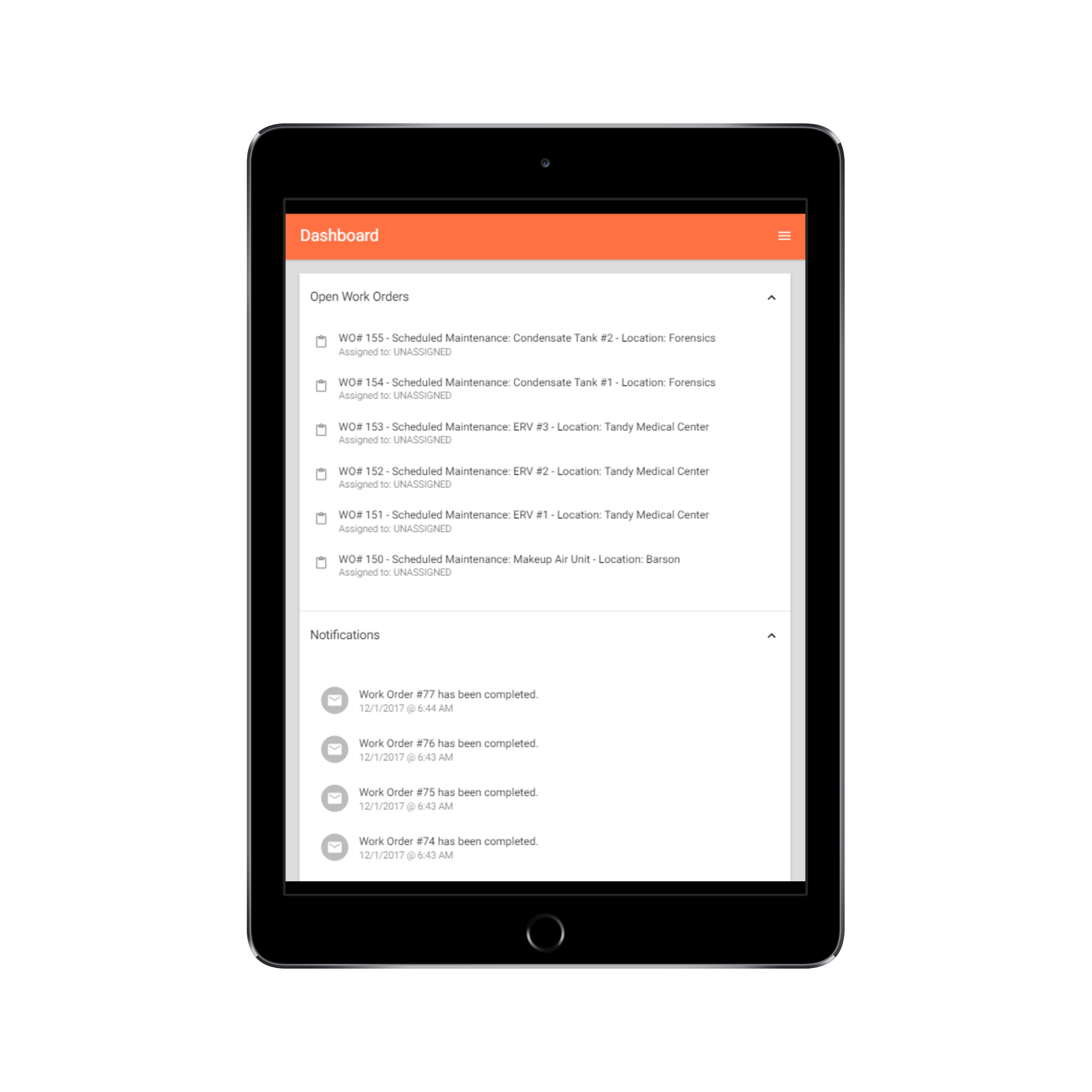
Step 4:
Work Orders
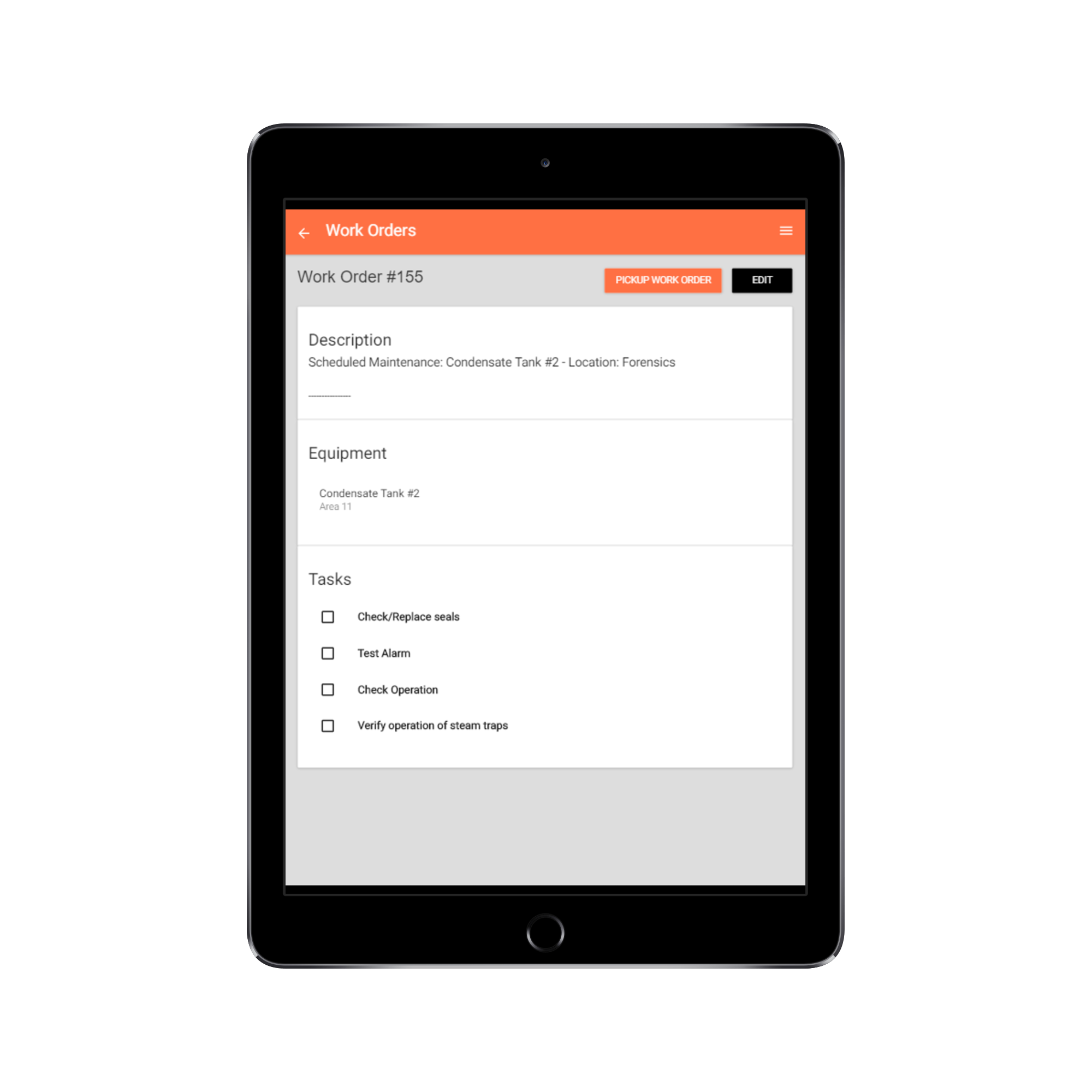
Work orders contain tasks that must be completed in order to close the work order.
Work orders can be assigned to an individual or picked up from a queue by team members.
Save time by automating your workflow by creating Equipment and Maintenance Plans.
Easy enough!
To learn more about maintenance plans and scheduling maintenance, click the button below.